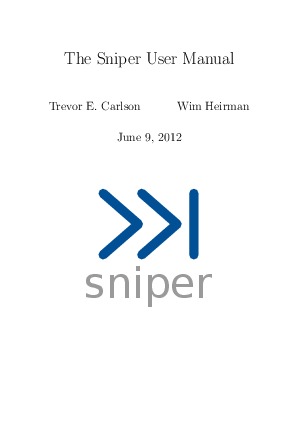Difference between revisions of "Manual"
Jump to navigation
Jump to search
| (2 intermediate revisions by 2 users not shown) | |||
| Line 1: | Line 1: | ||
==The Sniper Manual== | ==The Sniper Manual== | ||
| − | <div class="floatright"> | + | <div class="floatright"><html><a href="http://snipersim.com/documents/sniper-manual.pdf"><img src="http://snipersim.org/w/images/c/c0/SniperManualCover.jpg" class="thumbborder"></a></html></div> |
| − | + | The goal of this manual is to provide an overview of how to use and configure the Sniper simulator. If there is anything that you feel we left out, please [http://groups.google.com/group/snipersim tell us]. | |
Download the Sniper Multi-core simulator manual [http://snipersim.com/documents/sniper-manual.pdf here]. | Download the Sniper Multi-core simulator manual [http://snipersim.com/documents/sniper-manual.pdf here]. | ||
| + | |||
| + | The current version of this manual is dated December 18th, 2012 | ||
===Table of Contents=== | ===Table of Contents=== | ||
| − | # | + | # Introduction |
# Getting Started | # Getting Started | ||
# Running Sniper | # Running Sniper | ||
| + | # Scripted Simulator Control with Python | ||
# Configuring Sniper | # Configuring Sniper | ||
# Configuration Parameters | # Configuration Parameters | ||
Latest revision as of 01:49, 18 December 2012
The Sniper Manual
The goal of this manual is to provide an overview of how to use and configure the Sniper simulator. If there is anything that you feel we left out, please tell us.
Download the Sniper Multi-core simulator manual here.
The current version of this manual is dated December 18th, 2012
Table of Contents
- Introduction
- Getting Started
- Running Sniper
- Scripted Simulator Control with Python
- Configuring Sniper
- Configuration Parameters
- Understanding your Software
- Command Listing
- Comprehensive Option List